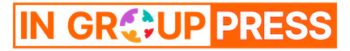For many years, SeatGuru served as the go-to site for viewing airplane seat maps to choose the best seat for your flight. But SeatGuru hasn’t been meaningfully updated in years. The best source for checking airplane seat maps these days is AeroLOPA.
AeroLOPA is arguably one of the best aviation resources that have been launched in the past few years, offering hundreds of detailed airline seat maps. However, AeroLOPA isn’t as beginner-oriented as SeatGuru, so you’ll need to know what you’re looking for or use other tools in conjunction with it.
Here’s what to know about AeroLOPA and how to use this resourceful tool to find your perfect seat.
What is AeroLOPA?
AeroLOPA is a website that has compiled and published hundreds of seat maps covering a vast majority of the airlines in the world. The site digitizes each airline’s Layout of Passenger Accommodations — most commonly known by the abbreviation LOPA — letting you see the exact arrangement of aircraft seats, windows, lavatories, bassinets, galleys, etc., for each aircraft type.
Which airlines does AeroLOPA publish seat maps for?
AeroLOPA publishes seat maps for pretty much any airline you can think of.
As of September 2024, AeroLOPA published seat maps for the following 168 airlines:
AeroLOPA shortcomings
Although AeroLOPA is an excellent free resource, the site has some room for improvement.
Can’t search by airline, flight number and date
One frustration casual travelers may experience is that AeroLOPA doesn’t provide the ability to find flight seat maps by entering your airline, flight number and date. Instead, to see your flight seat map, you’ll first need to research what aircraft type you’re flying via another resource and then search AeroLOPA for that aircraft type.
The founder of AeroLOPA shared that he actively worked on adding a feature that lists the aircraft being used for a specific route on a specific day.
However, airlines often have multiple seating arrangements for the same aircraft type, without a clear indication which arrangement is being used for a particular flight. Rather than potentially provide inaccurate information, AeroLOPA focuses on publishing seat maps and letting travelers figure out the aircraft type themselves.
Lack of analysis
Another shortcoming is that AeroLOPA doesn’t provide any commentary on what seats are good or bad — like what you’d find on SeatGuru. Instead, you’ll need to examine the AeroLOPA seat map to determine the best seat based on your preferences.
This may not be an issue for frequent travelers who can quickly suss out their preferred seat. However, infrequent travelers likely prefer having some guidance.
How to use AeroLOPA
The first step to using AeroLOPA is to check your airline flight booking for the aircraft type being used on your flight. This may be shown as a three-digit code (e.g., 777 or 77W) or spelled out (e.g., Boeing 777-300ER). If you logged into your airline’s website or flight booking platform to find your aircraft type, leave that page open as you might need it in a moment.
Next, open AeroLOPA’s website and scroll through the list of airlines until you find your operating carrier. Clicking on the airline’s link will take you to AeroLOPA’s fleet page for the airline. The next challenge is to figure out the right seat map to refer to.
How to determine your exact aircraft type
Most airlines have several arrangements for the same aircraft type. For instance, take American Airlines. American uses only the Boeing 777 and Boeing 787 for its entire wide-body fleet. Here’s where that aircraft code is useful. Knowing whether you’re on a 777-200ER vs. 777-300ER or a 787-8 vs. 787-9 can narrow your results.
However, as you can see above, American has two different seating arrangements for the Boeing 777-200ER, 787-8 and 787-9. In this case, you’ll need to open the airline’s website — or your flight booking platform — in conjunction with AeroLOPA to figure out the right option.
Go into the seat selection functionality to see the seating arrangement for your flight. In the example below, American already does a good job displaying the cabin arrangement, including bathrooms and galleys.
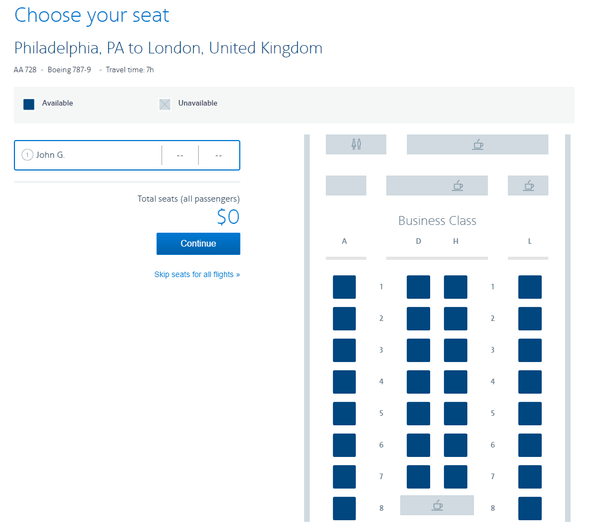
However, other important aspects — such as missing windows — aren’t reflected on American’s seat map. That’s where AeroLOPA can help you select the best seat.
Reviewing the two AeroLOPA seat maps for American Airlines 787-9 aircraft, you’ll see that one cabin has eight rows of business class seating and another has nine rows. For the flight in the example above, the eight-row seat map on the left is the corresponding seat map.
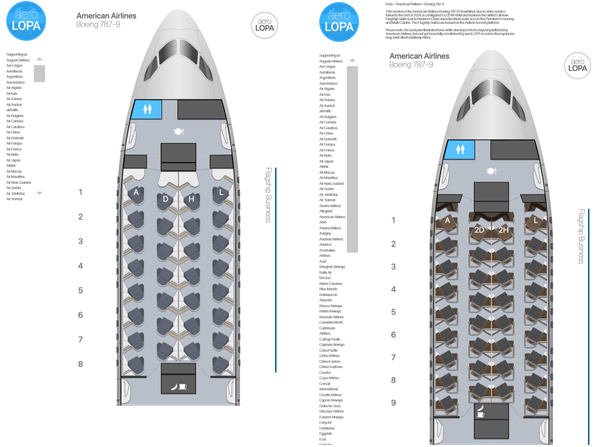
Now that you know which seat map to examine, you can review that AeroLOPA seat map for details like lavatory placement and window arrangement. In this case, there are no lavatories immediately in front of row 1 or immediately behind row 8, making these seats a bit more appealing than otherwise.
However, row 5 is missing a window on both sides of the aircraft.
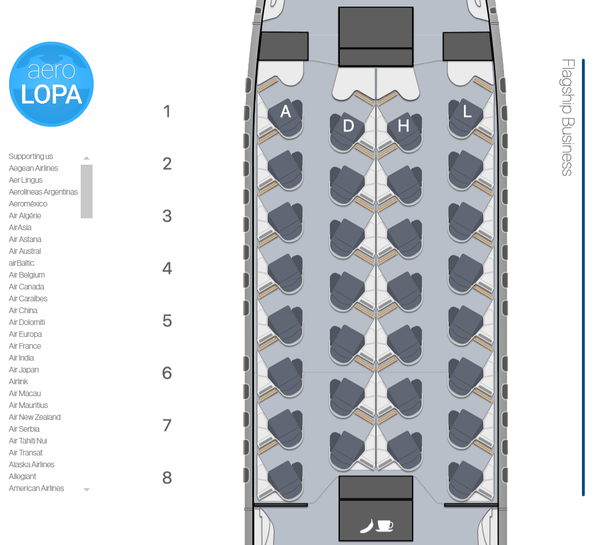
For some airlines, AeroLOPA even shares the seat manufacturer and seat type. In this example, American installed the Collins Aerospace Super Diamond in business class, a great reverse-herringbone seat that’s used by several airlines.
If you’re trying to find the perfect airline seat …
AeroLOPA is an incredible resource for travelers looking to select the perfect seat. It publishes detailed seat maps for over 160 airlines, with up to dozens of seat maps per airline.
However, this free tool isn’t the beginner-focused one-stop flight seat map tool that SeatGuru used to be. You’ll need to know your aircraft type and arrangement to make the most out of AeroLOPA. But, for knowledgeable travelers, AeroLOPA seat maps are worth bookmarking.